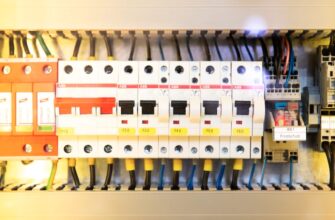- Omada AC1200 Настенная гигабитная точка доступа Wi‑Fi с MU-MIMО
- Описание
- Беспрецедентно тонкий корпус толщиной 11 мм
- Подключение в каждой комнате
- MU-MIMO + два диапазона: быстрое подключение для множества устройств
- Сочетается с любым интерьером
- Гигабитный порт
- Простая установка благодаря PoE
- Лёгкая быстрая установка
- Omada SDN — умное облачное решение для бизнес-сетей
- Простое управление из приложения Omada
- Похожие решения и ситуации
- Связанные решения
- Гостиницы
- Образование
- Wi-Fi маркетинг
- Характеристики
- Download for EAP230-Wall V1
- Omada Discovery Utility
- Controller Software
- Setup Video
- How to Set Up the Whole Network of Gateway, Switches, and EAPs Using Omada SDN Controller
- How to Set up a TP-Link EAP via Web browser
- Firmware
- To Upgrade
- Important Notice
- Important Notice
- To Use Third Party Firmware In TP-Link Products
- Open Source Code For Programmers (GPL)
Omada AC1200 Настенная гигабитная точка доступа Wi‑Fi с MU-MIMО
What is Omada Cloud SDN?
360° Display of EAP230-Wall
Описание
Беспрецедентно тонкий корпус толщиной 11 мм
- Два диапазона MU‑MIMO
- Совместимость с PoE 802.3af/802.3at
Подключение
в каждой комнате
EAP230-Wall создан для заведений с множеством помещений, таких как гостиницы, офисы и общежития. Устройство в каждой комнате обеспечивает высокоскоростное Wi-Fi подключение для кажого пользователя.
MU-MIMO + два диапазона: быстрое подключение для множества устройств
Стандарт 802.11ac Wave 2 позволяет пользоваться интернетом сразу нескольким пользователям. Скорость до 1200 Мбит/с и два диапазона Wi-Fi обеспечат высокоскоростной доступ в интернет одновременно для множества устройств † .
Сочетается с любым интерьером
Такого же размера и формы, как и выключатель света или розетка.
Гигабитный порт
Оборудована гигабитным портом для максимально возможной скорости проводного подключения.
Простая установка благодаря PoE
Поддержка PoE 802.3af/802.3at означает, что лишние провода не нужны — подключите имеющийся кабель Ethernet для передачи на точки доступа и питания, и данных.
Лёгкая быстрая установка
- 1. Отсоедините и снимите лицевую панель распределительной коробки.
- 2. Вставьте в порт кабель Ethernet.
- 3. Закрепите точку доступа на стене при помощи идущих в комплекте винтов.
- 4. Вставьте лицевую панель обратно.
Omada SDN — умное облачное
решение для бизнес-сетей
Программно-конфигурируемая сеть Omada SDN включает в себя сетевые устройства, такие как точки доступа, коммутаторы и шлюзы, обеспечивая мощную бизнес-сеть с высокой эффективностью, безопасностью и надёжностью.
Простое централизованное
облачное управление
Стопроцентное централизованное облачное управление всей сетью из разных точек с единым интерфейсом управления.
Простое управление
из приложения Omada
Следуйте инструкциям по настройке в бесплатном приложении Omada, чтобы завершить настройку за считанные минуты. Omada позволяет изменять настройки, остлеживать состояние сети и управлять клиентами прямо со смартфона или планшета.
Похожие решения и ситуации
Связанные решения
Гостиницы
TP-Link Omada SDN позволяет отелям создавать надежные и экономичные беспроводные сети, которые делают гостей счастливыми.
— Проводное и беспроводное покрытие
— Гибкий гостевой контроль
— Бесшовный роуминг
— Простое управление
Образование
Благодаря надежному, масштабируемому и безопасному сетевому решению TP-Link получила широкое признание среди клиентов по всему миру на рынке образования, начиная от детских садов с несколькими точками доступа до колледжей и университетов с сотнями точек доступа.
- Легкое управление
- Wi-Fi высокой плотности
- Полное покрытие WiFi и проводные соединения
- VPN и безопасность
Wi-Fi маркетинг
Here you will have the opportunity to show them your products, services, offers, promotions or simply information related to your business. With TP-Link captive portal functions, boost your online business through guest Wi-Fi with Facebook Login, Voucher, and other flexible authentication options.
- Развивайте бизнес с помощью настраиваемой страницы
- Facebook WiFi
- Безопасная гостевая сеть
- Простая настройка
- Поддерживается всеми AP Omada
Характеристики
| Аппаратные Характеристики | |
|---|---|
| Интерфейс | • Uplink: 1 порт Ethernet 10/100/1000 Мбит/с • Downlink: 1 порт Ethernet 10/100/1000 Мбит/с |
| Физический разъём замка | Нет |
| Кнопки | LED/Wi-Fi (индикатор/Wi-Fi) Reset (сброс настроек) |
| Источник питания | 802.3af/802.3at PoE |
| Энергопотребление | 7 Вт |
| Размеры | 86,8 × 86,8 × 30,2 мм |
| Антенна | 2 двухдиапазонные антенны • 2,4 ГГц: 2 антенны 4 дБи • 5 ГГц: 2 антенны 3,6 дБи |
| Крепление | Встраиваемая в стену |
| Hardware Watch Dog | Да |
| БЕСПРОВОДНЫЕ ФУНКЦИИ | |||||||||||
|---|---|---|---|---|---|---|---|---|---|---|---|
| Стандарты беспроводных сетей | IEEE 802.11n/g/b/ac | ||||||||||
| Диапазон частот (приём и передача) | 2,4 ГГц и 5 ГГц | ||||||||||
| Скороcть передачи | • 5 ГГц: до 867 Мбит/с • 2,4 ГГц: до 300 Мбит/с | ||||||||||
| Функции беспроводного режима | • 16 SSID (до 8 SSID для каждой частоты) • Включение/выключение беспроводного вещания • Автоматическое назначение канала • Управление мощностью передачи (в дБм) • QoS (WMM) • Балансировка нагрузки • Ограничение скорости • Перезагрузка по расписанию • Расписание беспроводного режима • Статистика беспроводного режима для SSID / точки доступа / клиента • MU-MIMO • Band Steering • Beamforming | ||||||||||
| Защита беспроводной сети | • Портал аутентификации • Контроль доступа • Фильтрация MAC-адресов • Изолирование беспроводных клиентов • Соответствие SSID -> VLAN • Обнаружение несанкционированных точек доступа • Поддержка 802.1X • 64/128/152-битное шифрование WEP / WPA / WPA2-Enterprise, WPA-PSK / WPA2-PSK | ||||||||||
| Мощность передатчика | † Максимальная скорость беспроводного сигнала — это физический максимум согласно спецификациям стандарта IEEE 802.11. Указанное расстояние, зона покрытия и максимальное количество подключённых устройств основаны на тестовых результатах в обычных условиях эксплуатации. Фактическая пропускная способность и покрытие беспроводной сети, а также количество подключённых устройств не гарантируются и будут варьироваться в зависимости от 1) факторов окружающей среды, включая строительные материалы, физические объекты и препятствия в помещении 2) условий сети, включая локальные помехи, объём и плотность трафика, местоположение продукта, сложность сети и её загруженность 3) ограничения клиента, включая номинальную производительность, местоположение, соединение, качество и состояние клиента. ‡ Для автоматической настройки параметров требуется Облачный контроллер Omada. Подписаться на рассылку Мы с ответственностью относимся к вашим персональным данным. Полный текст политики конфиденциальности доступен здесь. Источник Download for EAP230-Wall V1Omada Discovery UtilityOmada Discovery Utility 5.0.8 | Download | |||||||||
| Published Date: 2021-12-29 | Language: English | File Size: 44.31 MB | |||||||||
| Download | |||||||||||
| Published Date: 2020-11-09 | Language: English | File Size: 33.16 MB | |||||||||
| Download | |||||||||||
| Published Date: 2021-12-17 | Language: English | File Size: 64.43 MB | |||||||||
| Download | |||||||||||
| Published Date: 2021-12-17 | Language: English | File Size: 62.68 MB | |||||||||
| Download | |||||||||||
| Published Date: 2021-10-11 | Language: English | File Size: 64.02 MB | |||||||||
| Download | |||||||||||
| Published Date: 2021-10-11 | Language: English | File Size: 62.28 MB | |||||||||
| Download | |||||||||||
| Published Date: 2021-09-28 | Language: English | File Size: 94.07 MB | |||||||||
| Download | |||||||||||
| Published Date: 2021-08-13 | Language: English | File Size: 94.07 MB | |||||||||
| Download | |||||||||||
| Published Date: 2021-08-13 | Language: English | File Size: 62.28 MB | |||||||||
| Download | |||||||||||
| Published Date: 2021-08-13 | Language: English | File Size: 63.90 MB | |||||||||
| Download | |||||||||||
| Published Date: 2021-07-01 | Language: English | File Size: 94.06 MB | |||||||||
| Download | |||||||||||
| Published Date: 2021-07-01 | Language: English | File Size: 62.27 MB | |||||||||
| Download | |||||||||||
| Published Date: 2021-07-01 | Language: English | File Size: 63.90 MB | |||||||||
| Download | |||||||||||
| Published Date: 2021-05-07 | Language: English | File Size: 59.39 MB | |||||||||
| Download | |||||||||||
| Published Date: 2021-05-07 | Language: English | File Size: 60.90 MB | |||||||||
| Download | |||||||||||
| Published Date: 2021-04-27 | Language: English | File Size: 91.11 MB | |||||||||
| Download | |||||||||||
| Published Date: 2021-02-09 | Language: English | File Size: 58.43 MB | |||||||||
| Download | |||||||||||
| Published Date: 2021-02-09 | Language: English | File Size: 59.91 MB | |||||||||
| Download | |||||||||||
| Published Date: 2021-02-09 | Language: English | File Size: 90.12 MB | |||||||||
| Download | |||||||||||
| Published Date: 2020-12-25 | Language: English | File Size: 125.65MB | |||||||||
| Download | |||||||||||
| Published Date: 2020-12-25 | Language: English | File Size: 99.43MB | |||||||||
| Download | |||||||||||
| Published Date: 2020-12-25 | Language: English | File Size: 120.55MB | |||||||||
| Download | |||||||||||
| Published Date: 2020-12-25 | Language: English | File Size: 124.47MB | |||||||||
| Download | |||||||||||
| Published Date: 2020-12-11 | Language: English | File Size: 90.11 MB | |||||||||
| Download | |||||||||||
| Published Date: 2020-12-11 | Language: English | File Size: 58.42 MB | |||||||||
| Download | |||||||||||
| Published Date: 2020-12-11 | Language: English | File Size: 59.91 MB | |||||||||
| Download | |||||||||||
| Published Date: 2020-11-10 | Language: English | File Size: 59.89 MB | |||||||||
| Download | |||||||||||
| Published Date: 2020-11-03 | Language: English | File Size: 90.09 MB | |||||||||
| Download | |||||||||||
| Published Date: 2020-01-21 | Language: English | File Size: 120.53MB | |||||||||
| Download | |||||||||||
| Published Date: 2020-01-21 | Language: English | File Size: 124.45MB | |||||||||
| Download | |||||||||||
| Published Date: 2020-01-16 | Language: English | File Size: 123.35MB | |||||||||
| Download | |||||||||||
| Published Date: 2020-01-16 | Language: English | File Size: 99.4MB | |||||||||
| Download | |||||||||||
| Published Date: 2020-01-09 | Language: English | File Size: 120.53MB | |||||||||
| Download | |||||||||||
| Published Date: 2020-01-09 | Language: English | File Size: 124.44MB | |||||||||
| Download | |||||||||||
| Published Date: 2019-11-08 | Language: English | File Size: 99.4MB | |||||||||
| Download | |||||||||||
| Published Date: 2019-11-08 | Language: English | File Size: 123.35MB | |||||||||
| Download | |||||||||||
| Published Date: 2019-11-08 | Language: English | File Size: 120.52MB | |||||||||
| Download | |||||||||||
| Published Date: 2019-11-08 | Language: English | File Size: 124.43MB | |||||||||
| Published Date: 2021-10-08 | Language: English | File Size: 7.41 MB |
| This firmware fully adapts the Omada SDN platform but only compatible with Omada Controller v4.1.5 or above. If you are using an old Omada controller and plan to upgrade this firmware for EAP, you must upgrade the Omada Controller as well: Upgrade Guide EAP230-Wall(EU)_V1_3.0.0 Build 20210322 Important NoticePlease upgrade firmware/software from the local TP-Link official website of the purchase location for your TP-Link device, otherwise it may cause upgrade failure or mistakes and be against the warranty. | ||
| Published Date: 2021-04-28 | Language: English | File Size: 7.41 MB |
| This firmware fully adapts the Omada SDN platform but only compatible with Omada Controller v4.1.5 or above. If you are using an old Omada controller and plan to upgrade this firmware for EAP, you must upgrade the Omada Controller as well: Upgrade Guide To Use Third Party Firmware In TP-Link ProductsSome official firmware of TP-Link products can be replaced by the third party firmware such as DD-WRT. TP-Link is not obligated to provide any maintenance or support for it, and does not guarantee the performance and stability of third party firmware. Damage to the product as a result of using third party firmware will void the product’s warranty. Open Source Code For Programmers (GPL)Please note: The products of TP-Link partly contain software code developed by third parties, including software code subject to the GNU General Public Licence (“GPL“), Version 1/Version 2/Version 3 or GNU Lesser General Public License («LGPL»). You may use the respective software condition to following the GPL licence terms. You can review, print and download the respective GPL licence terms here. You receive the GPL source codes of the respective software used in TP-Link products for direct download and further information, including a list of TP-Link software that contain GPL software code under GPL Code Center. The respective programs are distributed WITHOUT ANY WARRANTY; without even the implied warranty of MERCHANTABILITY or FITNESS FOR A PARTICULAR PURPOSE. See the respective GNU General Public License for more details. Источник | ||