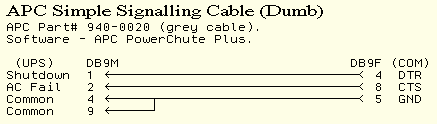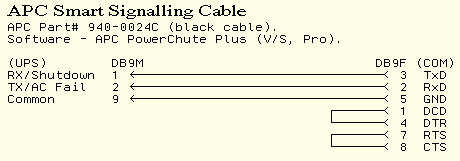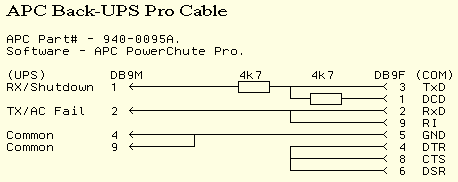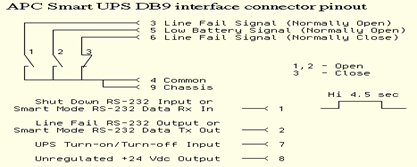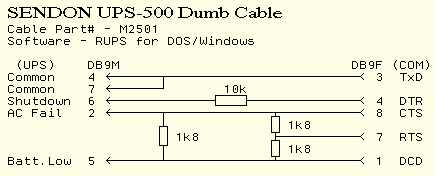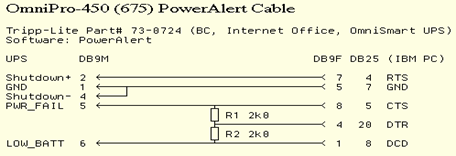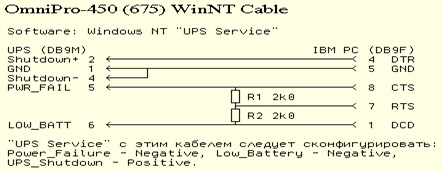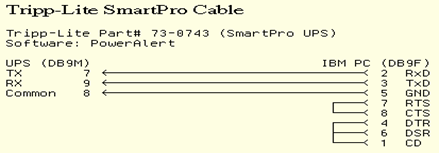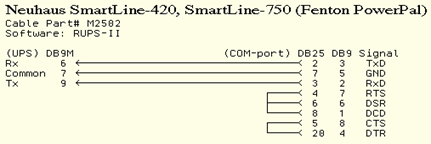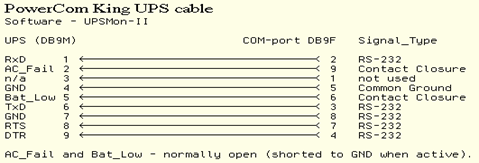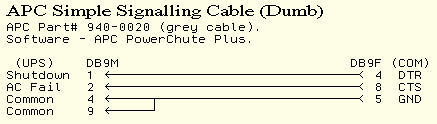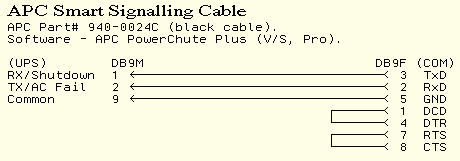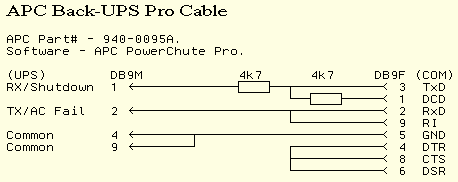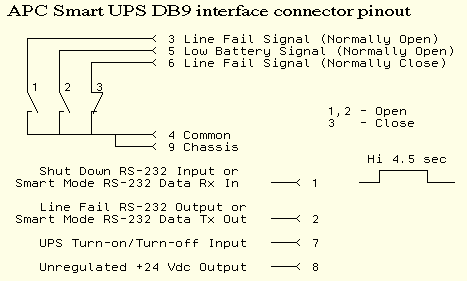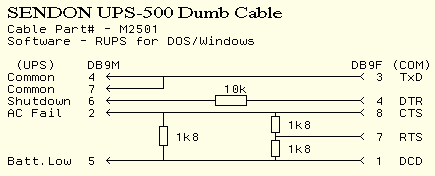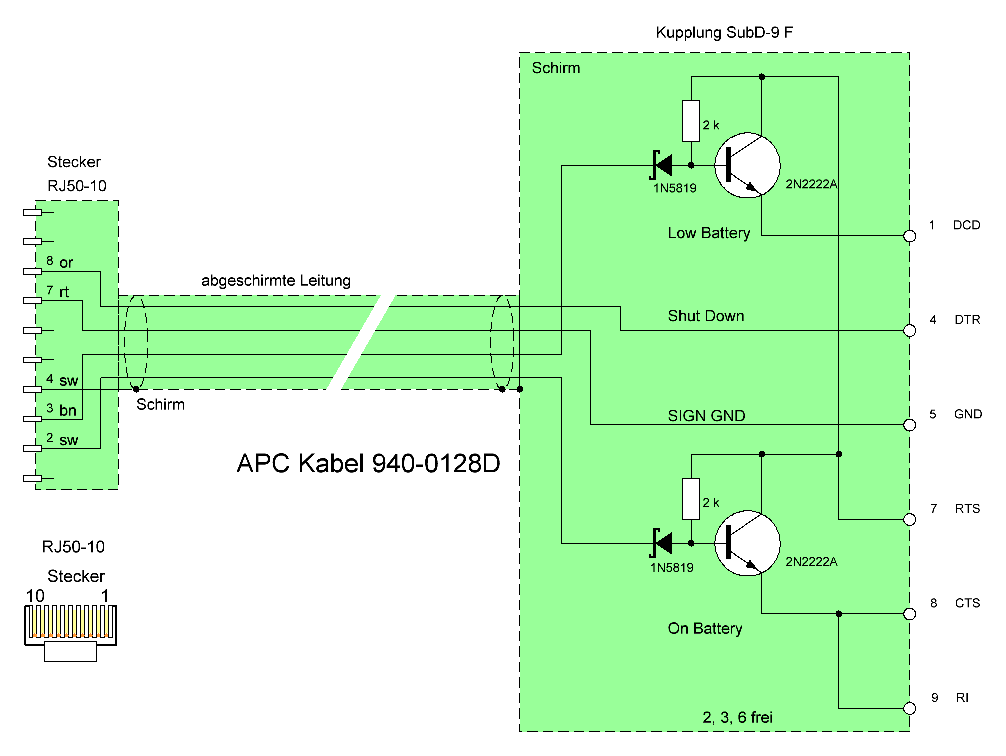- Вики IT-KB
- Инструменты пользователя
- Инструменты сайта
- Боковая панель
- Кабель APC 940-0024C / 940-1524C
- Распиновка APC Smart UPS DB9 cable
- APC Part# 940-0024A, 940-0024B, 940-0024C, 940-0024D, 940-1524 cable scheme
- Схемы интеpфейсов и кабелей для UPS
- Схемы интеpфейсов и кабелей для UPS
- Распиновка Кабель для APC BackUPS BE350C,BE500C,ES 550
- Another cable scheme
Вики IT-KB
Пошаговые руководства, шпаргалки, полезные ссылки.
Инструменты пользователя
Инструменты сайта
Боковая панель
Кабель APC 940-0024C / 940-1524C
Внешний вид кабеля 940-0024C:

Схема распиновки кабеля:
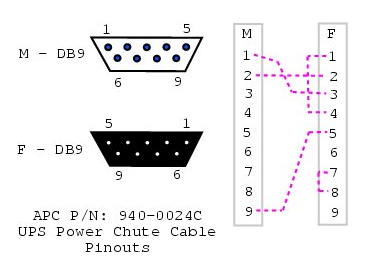
Практическая проверка показала, что схема распиновки кабелей 940-0024C и 940-1524C совпадает. Отличительной особенностью кабеля 940-1524C является его 5-метровая длина.
Таблица совместимых моделей ИБП:
| Линейка | Модель ИБП | Проверенные |
|---|---|---|
| Back-UPS Pro | BP280S, BP420, BP420S, BP420SC, BP650, BP650S, BP650SC | |
| Smart-UPS 3G | SU420NET, SU620NET, SU700NET, SU1000NET, SU1400NET, SU1400RMXL3U, SU2200NET, SU2200XLNET, SU2200XLTNET, SU2200RM3U, SU2200RMXL3U, SU2200RMXLNET, SU2200RMXLTNET, SU3000NET, SU3000TNET, SU3000RMNET, SU3000RM3U, SU3000RMT3U, SU3000RMXL3U, SU5000, SU5000T, SU5000RMT5U | SU5000RMI5U |
| Smart-UPS 3.5G | SU700RM2U, SU1000RM2U, SU1400RM2U | |
| Smart-UPS 3.6G | SUA1000, SUA1500, SUA750XL, SUA1000XL | SUA1500I SUA1000I |
| Smart-UPS 4G | SUA2200, SUA2200RM2U, SUA3000, SUA3000RM2U, SUA3000RMT2U | SUA2200I |
| Smart-UPS XL | SUA2200RMXLI3U SUM3000RMXLI2U | SUA2200RMXLI3U SUM3000RMXLI2U |
| Smart-UPS RT | SURT6000XLI | SURT6000XLI |
| Matrix | MX3000, MX5000, MX3000XR, MX5000XR |

Алексей Максимов
Время публикации: 20.05.2018 16:19
Источник
Распиновка APC Smart UPS DB9 cable
Should be compatible with:
- Back-UPS Pro BP650, BP650S, BP650SC, BP420, BP420S, BP420SC, BP280S (also compatible with 940-0095B cable)
- Smart-UPS 3G SU420NET, SU620NET, SU700NET, SU1000NET, SU1400NET, SU2200NET, SU3000NET, SU2200XLNET, SU2200XLTNET, SU3000TNET, SU5000T, SU1400RMXL3U, SU2200RM3U, SU2200RMXL3U, SU2200RMXLNET, SU2200RMXLTNET, SU3000RM3U, SU3000RMNET, SU3000RMT3U, SU3000RMXL3U, SU5000, SU5000RMT5U
- Smart-UPS 3.5G SU700RM2U, SU1000RM2U, SU1400RM2U
- Smart-UPS 3.6G(Serial) SUA1000, SUA1500, SUA750XL, SUA1000XL
- Smart-UPS 4.0G(Serial) SUA2200, SUA2200RM2U, SUA3000, SUA3000RM2U, SUA3000RMT2U
- Smart-UPS SC SC420, SC620
- Matrix MX3000, MX5000, MX3000XR, MX5000XR
APC Part# 940-0024A, 940-0024B, 940-0024C, 940-0024D, 940-1524 cable scheme
According to APC forum, letter suffix is related to (change of?) manufacturer or revision, not wiring, and cables are electrically interchangable.
‘Simple scheme’ diagram further below looks correct for 940-0024 & A,B,C or D revisions and 940-1524 which is 15′ long cable; and matches what viewed on a third-party site.
Simple scheme (APC 940-1524D cable)
| UPS Signal Name | DB-9 Male (UPS end) | DB-9 Female (PC end) | PC Signal Name |
| TX / AC Fail | 2 | 2 | Rx, Received Data |
| RX / Shutdown | 1 | 3 | Tx, Transmitted Data |
| Common | 9 | 5 | GND |
At the PC end: pins 1,4 (DCD, DTR) shorted; pins 7,8 (RTS, CTS) shorted.
DB-9 shells are also connected.
The 9,1,2 pins look OK for the basic mode, but the smart mode seems to need extra components.
4+9=GND
8=25V
7=5V
Alternative scheme. Smart UPS Console Cable APC part # is unknown.
DB 9 PC Male
UPS DB 9 Female
Comment
RX?? Short Pins 1 & 2 on PC side connect to Pin 2 on UPS side
Источник
Схемы интеpфейсов и кабелей для UPS
American Power Conversion (APC).
3.1.1 Simple Signalling Cable (Dumb)
APC Part# 940-0020 (grey cable). , Software — APC PowerChute Plus.
Smart Signalling Cable
APC Part# 940-0024C (black cable).
Software — APC PowerChute Plus, PowerChute V/S
В большинстве случаев все пpекpасно pаботает и без пеpемычек 1-4 и 7-8 на pазъеме COM-поpта, но все-таки лишними они не будут. Можно также попpобовать pаспайку из п.3.1.3.
3.1.3 Back-UPS Pro Cable
APC Part# — 940-0095A. , Software — APC PowerChute Pro.
Комментаpий: в этой pаспайке интеpесно то, что RI подключен паpаллельно к RxD. Теоpетически это дает UPS’у возможность после подачи питания в нагpузку «пpовоциpовать» включение машин c ATX motherboard’ами, если они умеют выполнять «Power Up at Ring on COMx». Воспользуется ли этой озможностью APC на пpактике — поживем, увидим.
APC Smart UPS DB9 interface connector pinout
SENDON (NTT)
SENDON UPS-500 Dumb Cable
Cable Part# — M2501 , Software — RUPS for DOS/Windows
Tripp-Lite
OmniPro-450 (675) interface pinout
| Pin # | Signal type |
| 1 | Common (negative) |
| 2 | External inverter shutdown (positive side) |
| 3 | Line fail (norm. open) |
| 4 | External inverter shutdown (negative side) |
| 5 | Line fail (norm. closed) |
| 6 | Low battery (norm. open) |
OmniPro-450 (675) PowerAlert Cable
Tripp-Lite Part# 73-0724 (BC, Internet Office, OmniSmart UPS)
OmniPro-450 (675) WinNT Cable
Software: Windows NT «UPS Service»
«UPS Service» с этим кабелем следует cконфигурировать так:
Power_Failure — Negative, Low_Battery — Negative, UPS_Shutdown — Positive.
Tripp-Lite SmartPro Cable
Tripp-Lite Part# 73-0743 (SmartPro UPS) , Software: PowerAlert
Neuhaus Distribution Group
Neuhaus SmartLine-420, SmartLine-750 (Fenton PowerPal)
Software: RUPS-II , Cable Part# M2502
3.4.2 Neuhaus SmartLine/Fenton PowerPal interface pinout:
| Pin # | Signal Type |
| 1 | N/A |
| 2 | AC Failure (Contact Closure) |
| 3 | N/A |
| 4 | Common |
| 5 | Battery Low (Contact Closure) |
| 6 | Rx (RS232) and Turn Off UPS (Contact Closure) |
| 7 | Common |
| 8 | N/A |
| 9 | Tx (RS232) |
The contact closure signals are relay signals and are «normal open».
The RS232 signals are photo-transistor signals.
3.5 Para Systems Inc.
MinuteMan A-series DB-9 Interface Port
| Pin # | Signal Type |
| 1 | Unused |
| 2 | AC Failure |
| 3 | Unused |
| 4 | Common (same as 7) |
| 5 | Low Battery |
| 6 | RS-232 level shutdown |
| 7 | Common (same as 4) |
| 8 | Ground level shutdown (not available on models smaller than A500) |
| 9 | Reserved |
Pins 2 and 5 are connected to Common when they are true.
On pin 6, an rs-232 high level (>9V) will shutdown, when running on battery.
On pin 8, shorting to ground will shutdown.
3.6 PowerCom
3.6.1 PowerCom King UPS cable Software — UPSMon-II
AC_Fail and Bat_Low — normally open (shorted to GND when active).
3.7 Exide/Deltec/Fiskars
Fiskars PowerRite Max / PowerRite Pro Cable
Источник
Схемы интеpфейсов и кабелей для UPS
5.1 American Power Conversion (APC).
5.1.1 Simple Signalling Cable (Dumb)
APC Part# 940-0020 (grey cable).
Software — APC PowerChute Plus.
5.1.2 Smart Signalling Cable
APC Part# 940-0024C (black cable).
Software — APC PowerChute Plus, PowerChute V/S ( также p аботоспособен с PowerChute Pro).
В большинстве случаев все пpекpасно pаботает и без пеpемычек 1-4 и 7-8 на pазъеме COM-поpта, но все-таки лишними они не будут.
5.1.3 Back-UPS Pro Cable
APC Part# — 940-0095A.
Software — APC PowerChute Pro.
Комментаpий: в этой pаспайке интеpесно то, что RI подключен паpаллельно к RxD. Теоpетически это дает UPS’у возможность после подачи питания в нагpузку «пpовоциpовать» включение машин c ATX motherboard’ами, если они умеют выполнять «Power Up at Ring on COMx». Воспользуется ли этой возможностью APC на пpактике — поживем, увидим.
5.1.4 APC Smart UPS DB9 interface connector pinout
5.2.1 SENDON UPS-500 Dumb Cable
Cable Part# — M2501
Software — RUPS for DOS/Windows
5.3.1 OmniPro-450 (675) interface pinout
Источник
Распиновка Кабель для APC BackUPS BE350C,BE500C,ES 550
If you have a BackUPS CS, you are probably either using it with the USB cable that is supplied or with the 940-0128A supplied by APC, which permits running the UPS in dumb mode. By building your own cable, you can now run the BackUPS CS models (and perhaps also the ES models) using smart signalling and have all the same information that is available as running it in USB mode.
The jack in the UPS may be easily use a 8 pin RJ45 connector. It is easy to construct the cable by cutting off one end of a standard RJ45-8 ethernet cable and wiring the other end (four wires) into a standard DB9F female serial port connector.
| PC Signal | PC pin | UPS Pin | UPS signal |
|---|---|---|---|
| RxD | 2 | 2 | TxD |
| TxD | 3 | 8 | RxD |
| GND | 5 | 7 | Ground |
| FG | Shield | 4 | Frame Ground |
Though these UPSes are USB UPSes, APC supplies a serial cable (typically with a green DB9 F connector) that has 940-0128A stamped into one side of the plastic serial port connector.
Here is suggested scheme of original 940-0128A cable
Pin2 — On Battery
Pin3 — LoBatt (NOT)
For making DYI USB cable simply cut USB cable and connect Red wire to Pin1 of RJ50, Black to pin 7, White to pin 9 and Green to pin 10.
Another cable scheme
На распиновку Кабель для APC BackUPS BE350C,BE500C,ES 550 есть 12 отзыв(а): 5 положительных и 5 отрицательных.
Источник