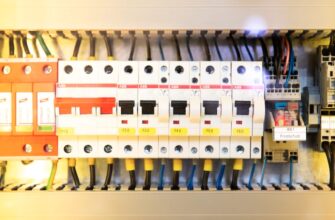Learn How to Make Sub-Bass Drop Effects
Have you ever wanted to make those sub-bass drops that you so often hear when you are watching movie trailers? The ones used to create some dramatic effect? The reason why people call it a bass drop is because, without subs, it really does cut out the low-end in the entire mix for that moment. At the same time, it does feel like somebody just dropped a bass bomb, when that effect is played.
Bass Bomb
You’ve probably heard this effect many times in popular electronic dance music. Moreover, you can find it in various sample packs. Although it is true that the samples make a good starting point, you really need to get creative to get the best sound out of them. The problem that sometimes occurs is that the length of the sub-bass is too short or too long. If you try to time stretch it, it will probably lose its original sound and you will hear some unwanted glitches.
This is why I want to show you how you can easily make a sub-bass drop from scratch to fit your song tempo. Using just one VST synthesizer and one oscillator in a few easy steps you will be making sub-bass drops in no time. Rest assured that the same effect can be created easily in almost every VST. So without further delay, let’s get started!
Sub Bass Drop Designing
The first step would be to place Massive by Native Instruments on a newly created MIDI channel within SoundBridge. After that, I will write just one long note in the midi editor window.
Secondly, I will go to Massive and start adjusting the parameters. In the top menu, I will first select a new sound. In addition, in the oscillator 1 section, I will choose a Sub-Triangle waveform from the preset menu. Furthermore, I’ll turn the Wt-Position knob all the way to left. Now we can hear the clean sinus signal that sounds like this.
Clean Sinus Signal
Now let’s move to the Envelope one section. I will drag and drop the cursor icon to the SC slot in the left corner of Oscillator 1 section. After that, let’s push down the value of it to let’s say, – 36.00. This is because we want the pitch of our sound to drop instead to rise. Moving forward, we can tweak the Attack knob on the Envelope 1 section and the attack will actually determine how long the drop will last.
Sinus Signal with Modulated Attack parameter
Lastly, to spice it up let us process the sound with some reverb and distortion to make the sub-bass drop more obvious. In the end, let’s hear the fully processed sound.
Источник